Exbita v5.2.7 is now released.
This update includes:
This update does not change design, style, or content and it will be automatically applied at the next 10-minute cron run or you can use the '''php artisan checkUpdate true''' command as explained below to trigger it. After the update, you need to run another command to trigger reinstalling SSL certificates. This needs to be run manually as you need to provide input to the command
- Login as root to your server
- Switch to user exbita and run the automatic updater with the commands below :
sudo su - exbita
cd html
php artisan checkUpdate true
- Update will take some to be completed. After it is done, replace the exbitausersudopassword with your server exbita user password, and replace youremailaddress with your email address, which LetsEncrypt requires, and then run the command below
php artisan reInstallSSL exbitausersudopassword youremailaddress
If you have any problem with the update, please contact us with the zip of /home/exbita/html/storage/logs folder.
If you do not remember the exbitausersudopassword, you can change it after logging it in with the root. You can use the command below:
sudo passwd exbita
For support, you can also add our business Whatsapp: +90 535 062 95 81
And here is the new theme spoilers, please reply to this email and send us your comments, we are committed to building the most amazing theme in the entire exchange business.
It will be released next week.
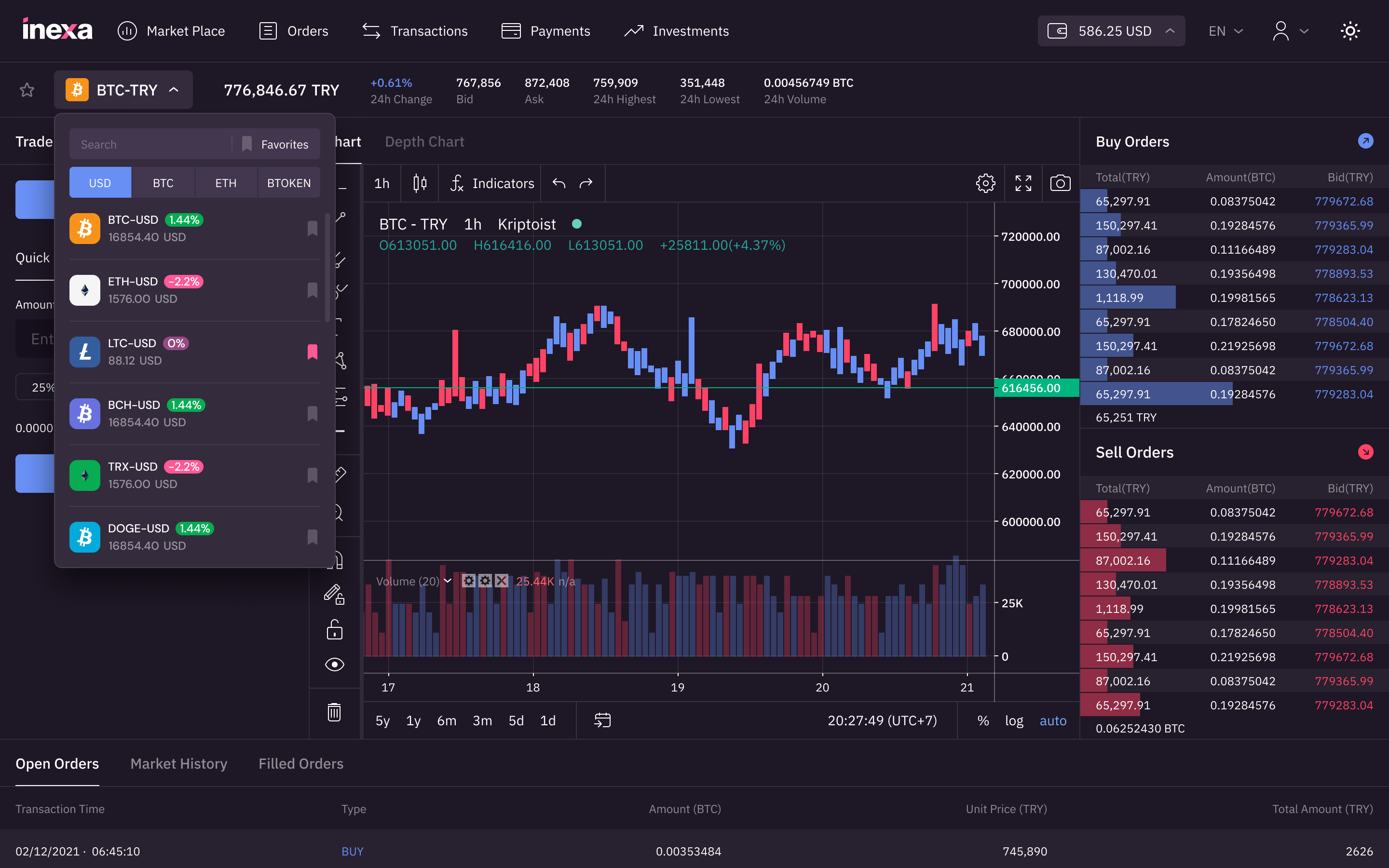
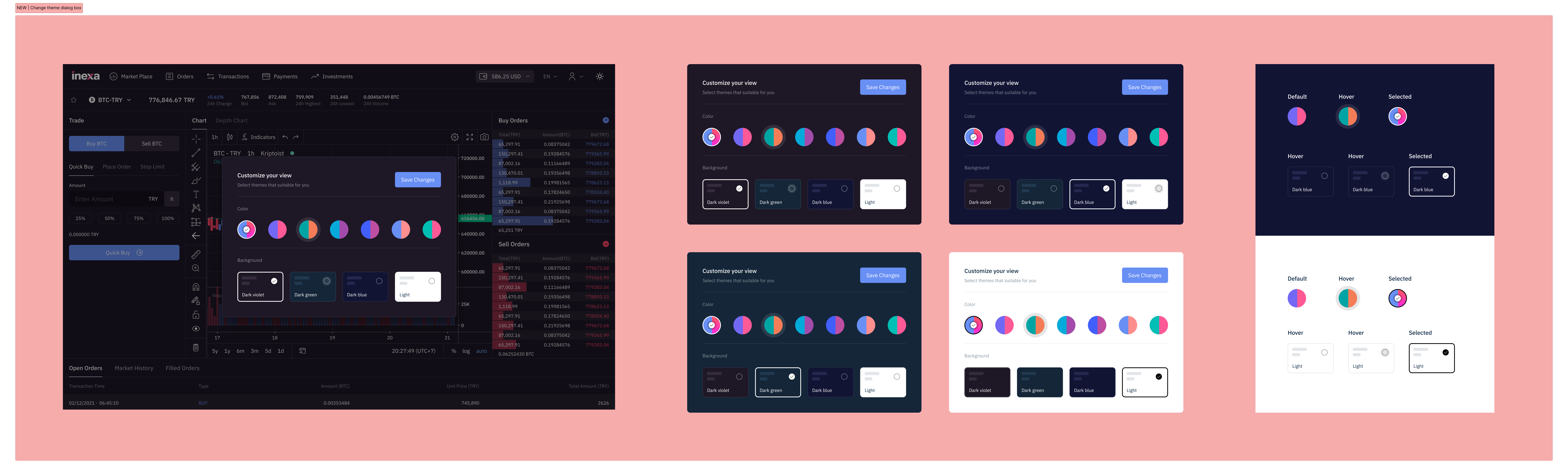
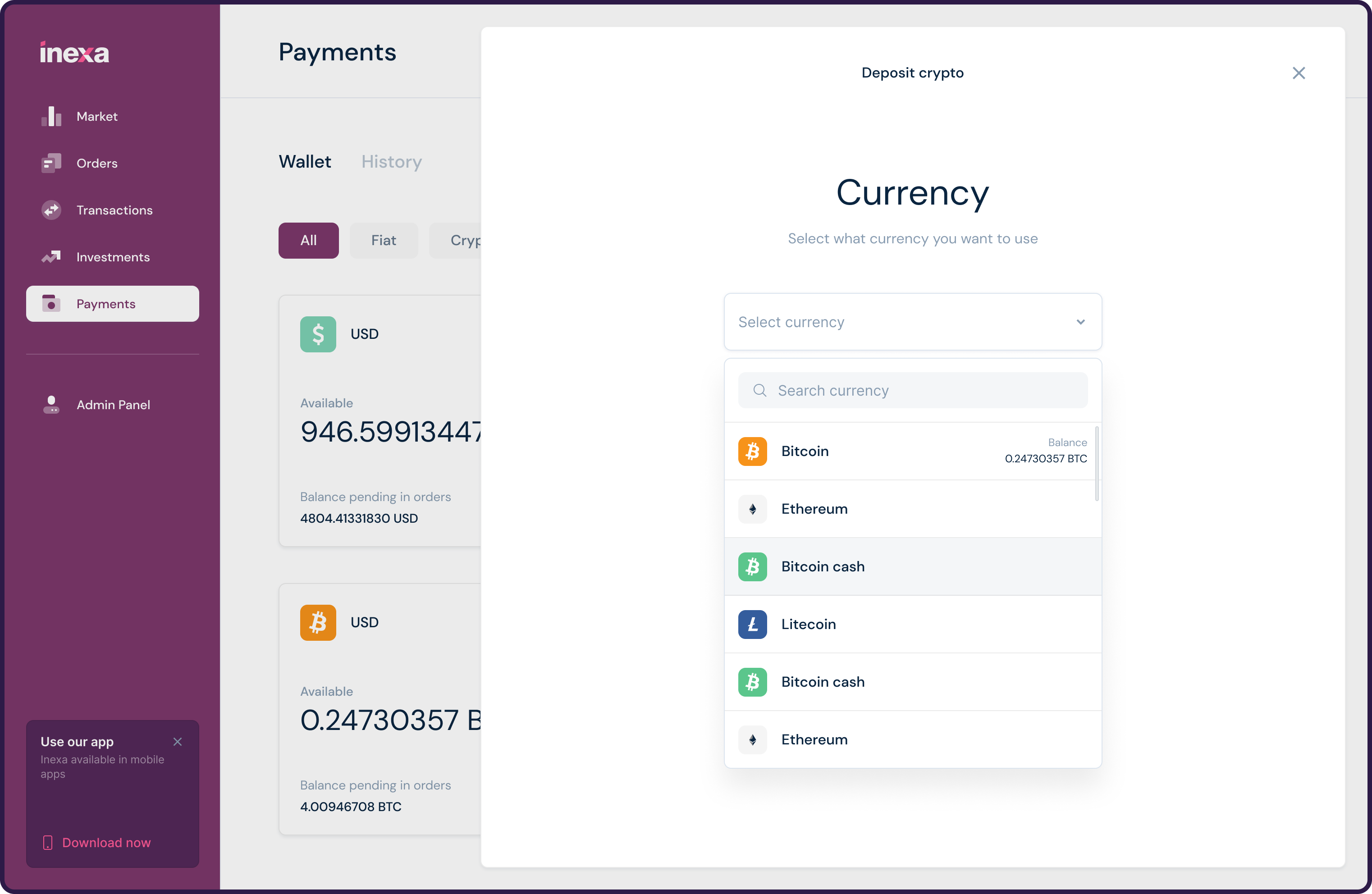
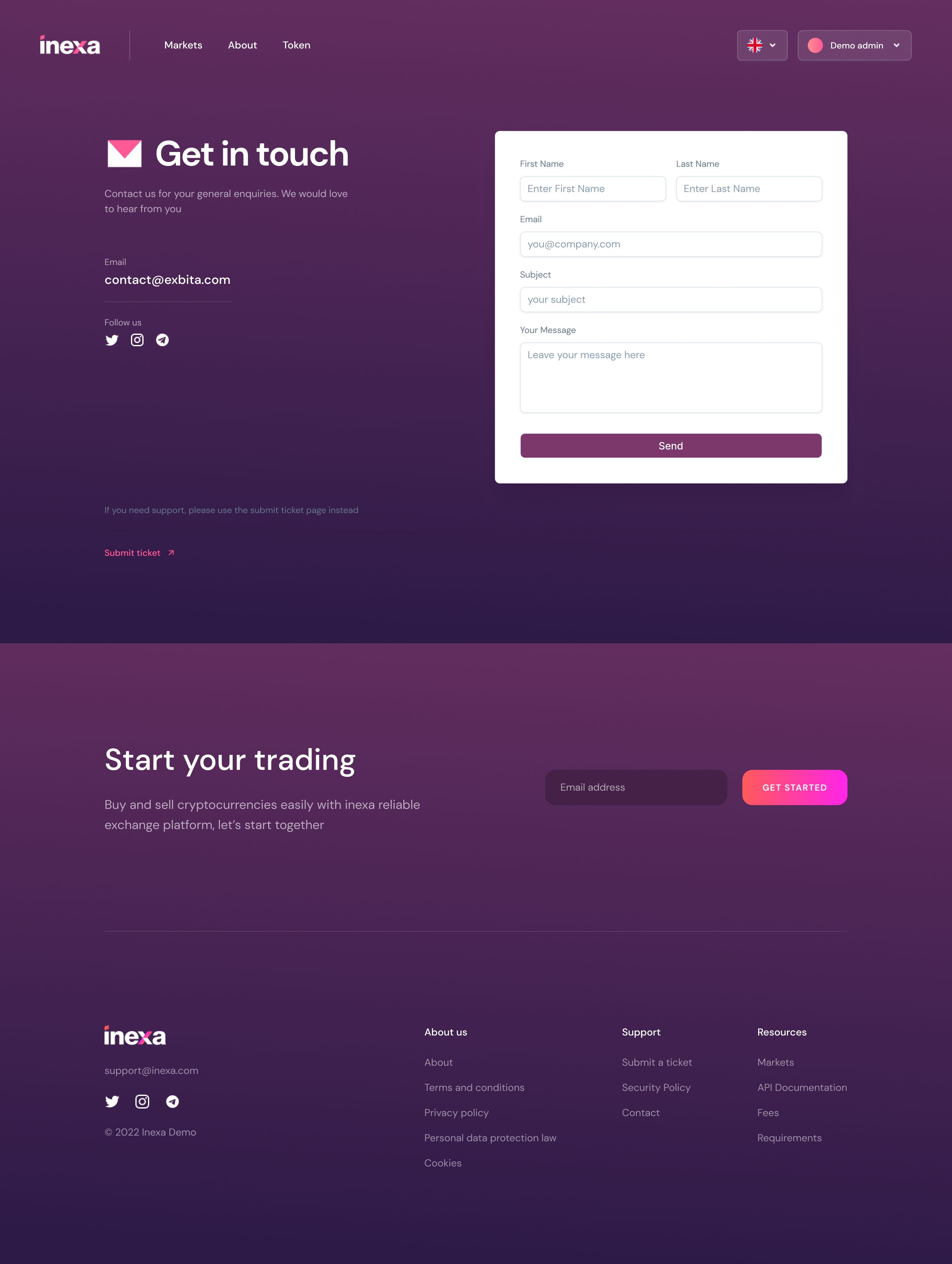
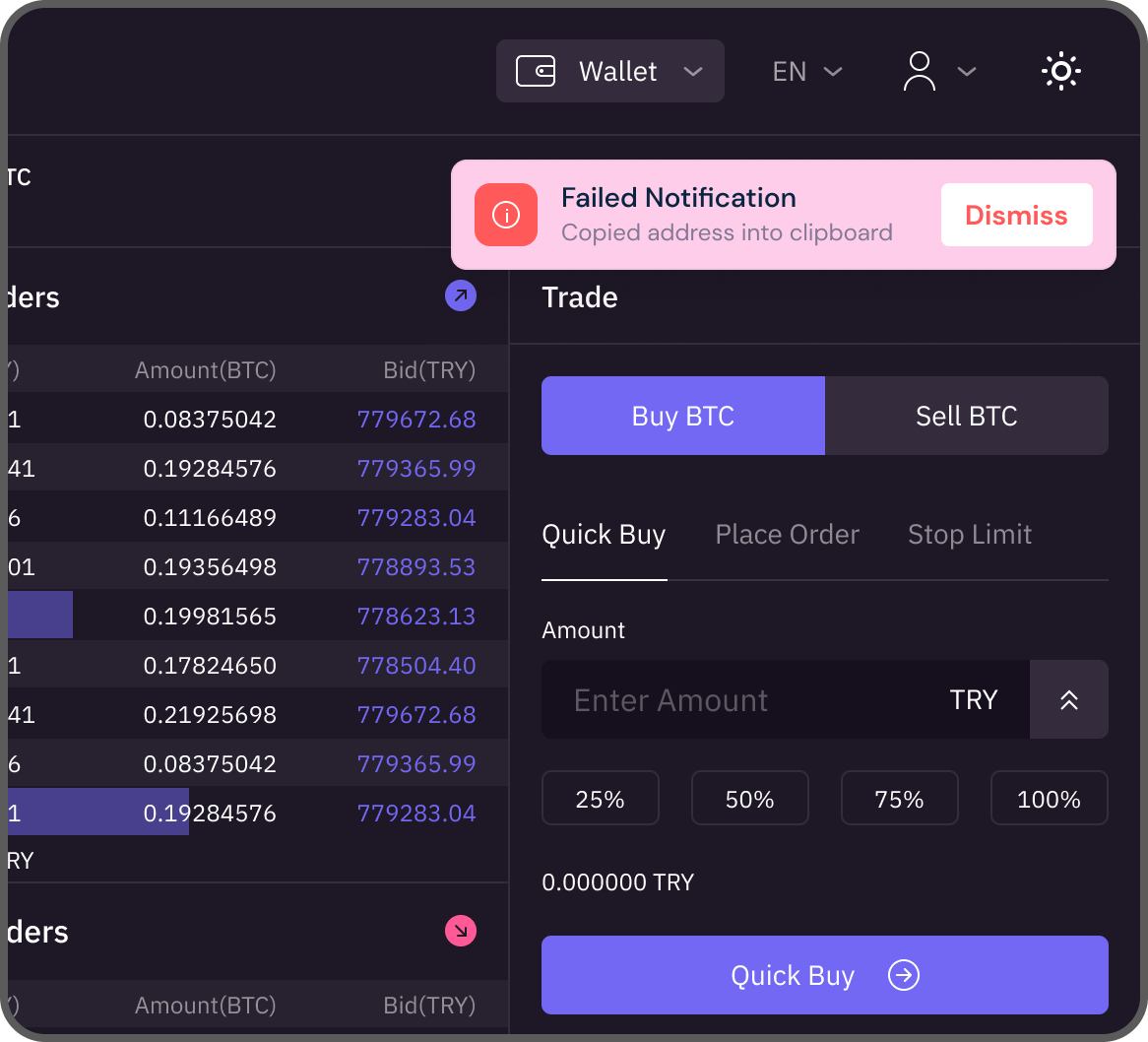
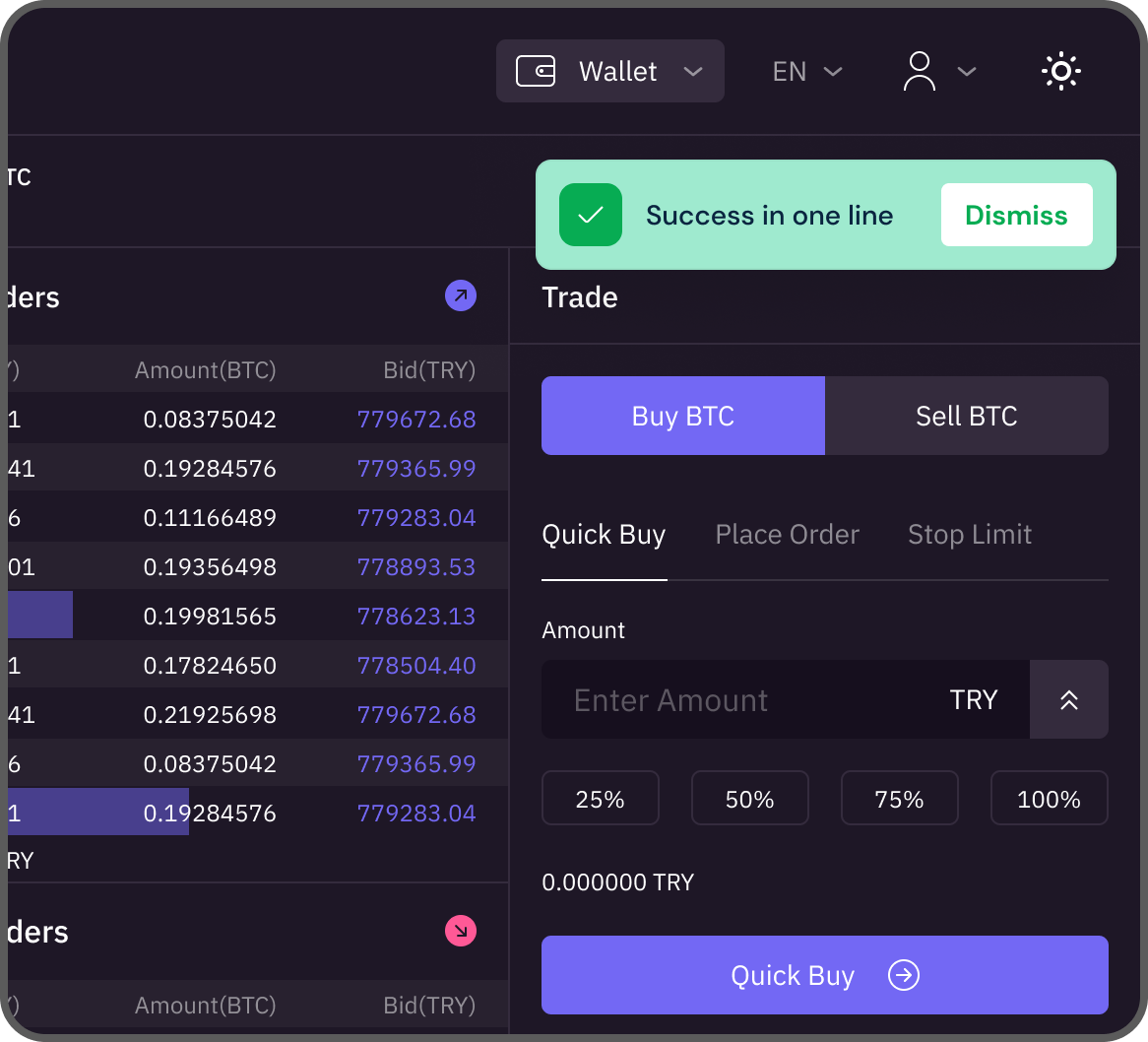
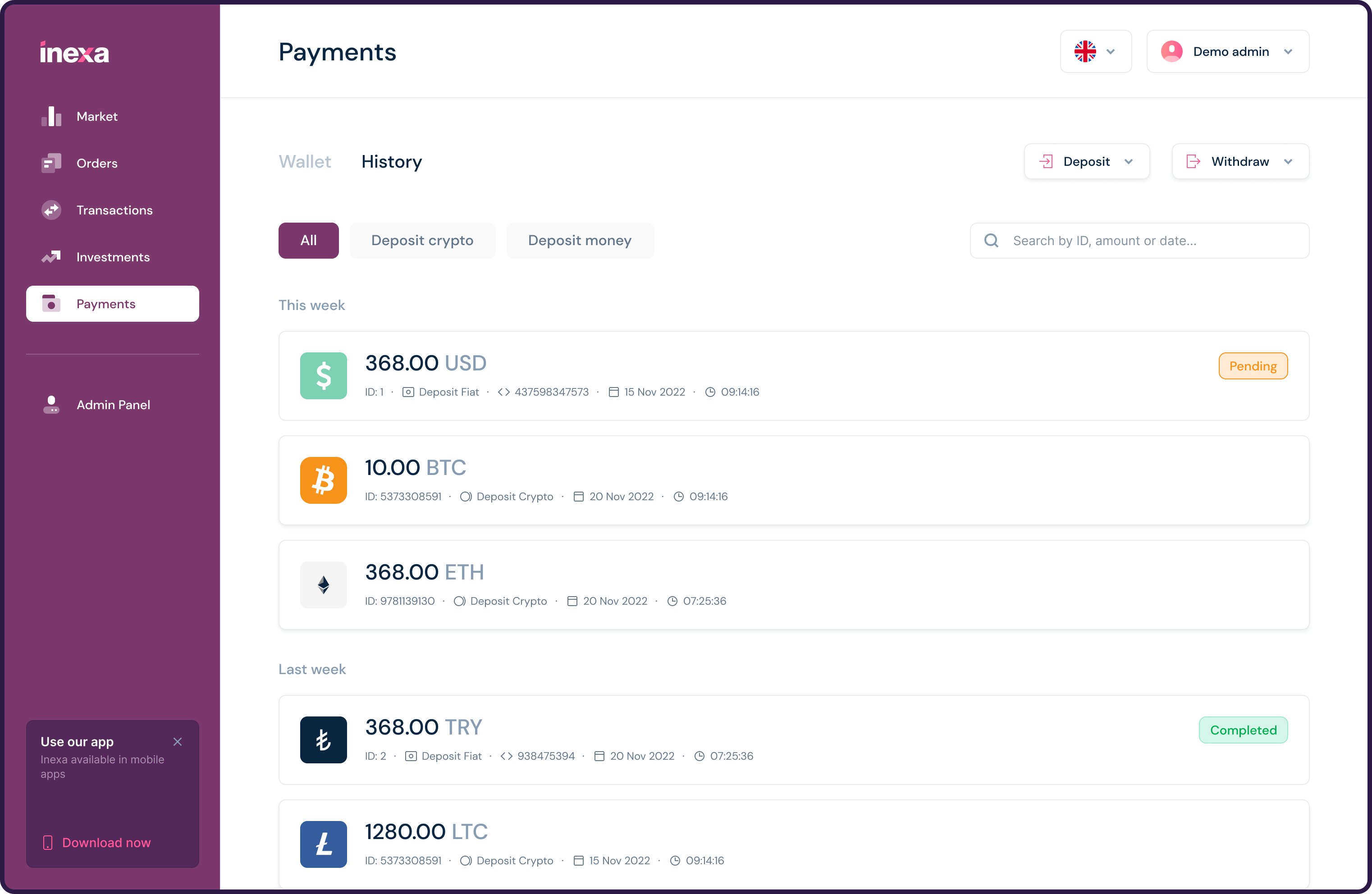
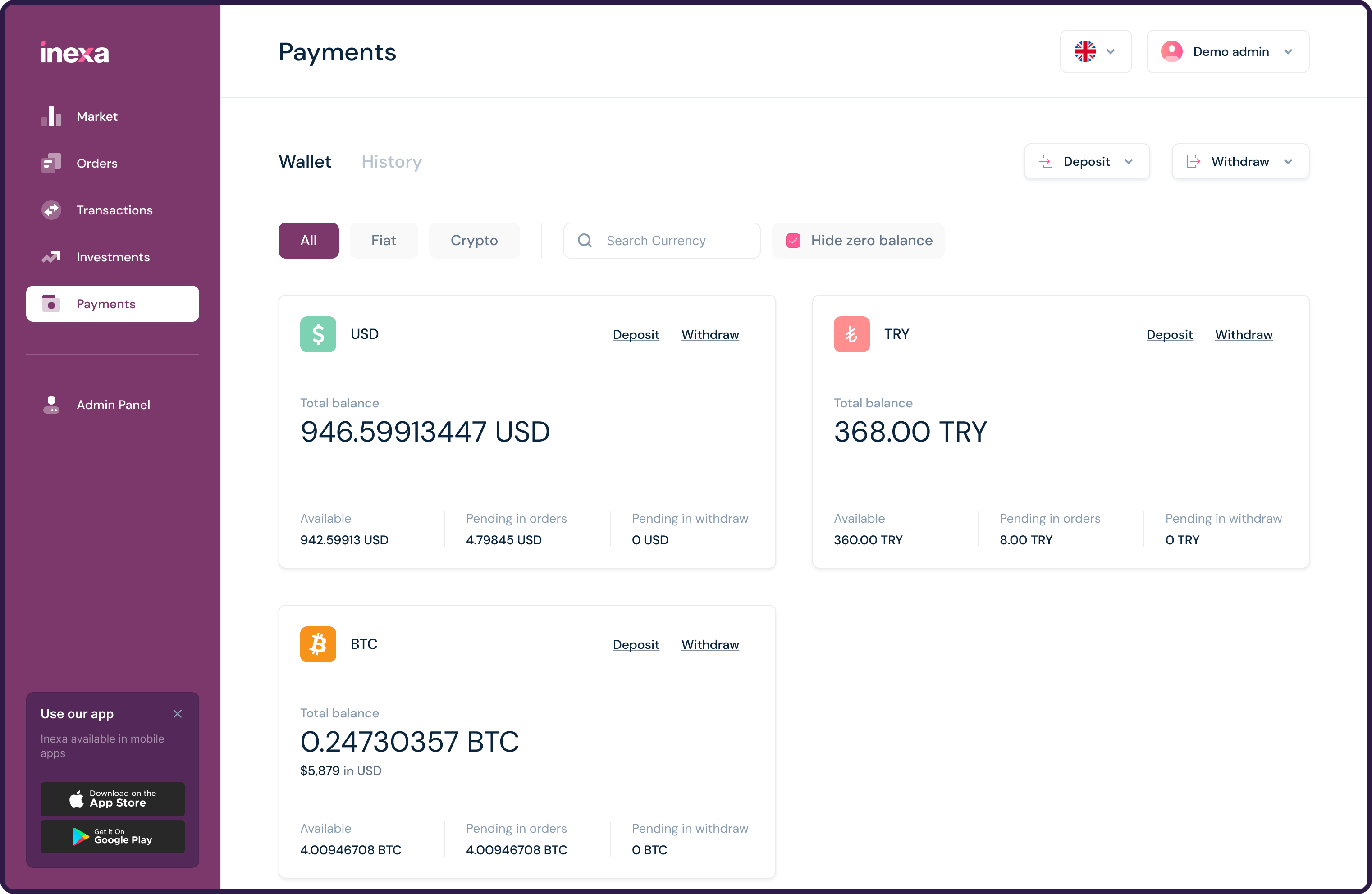
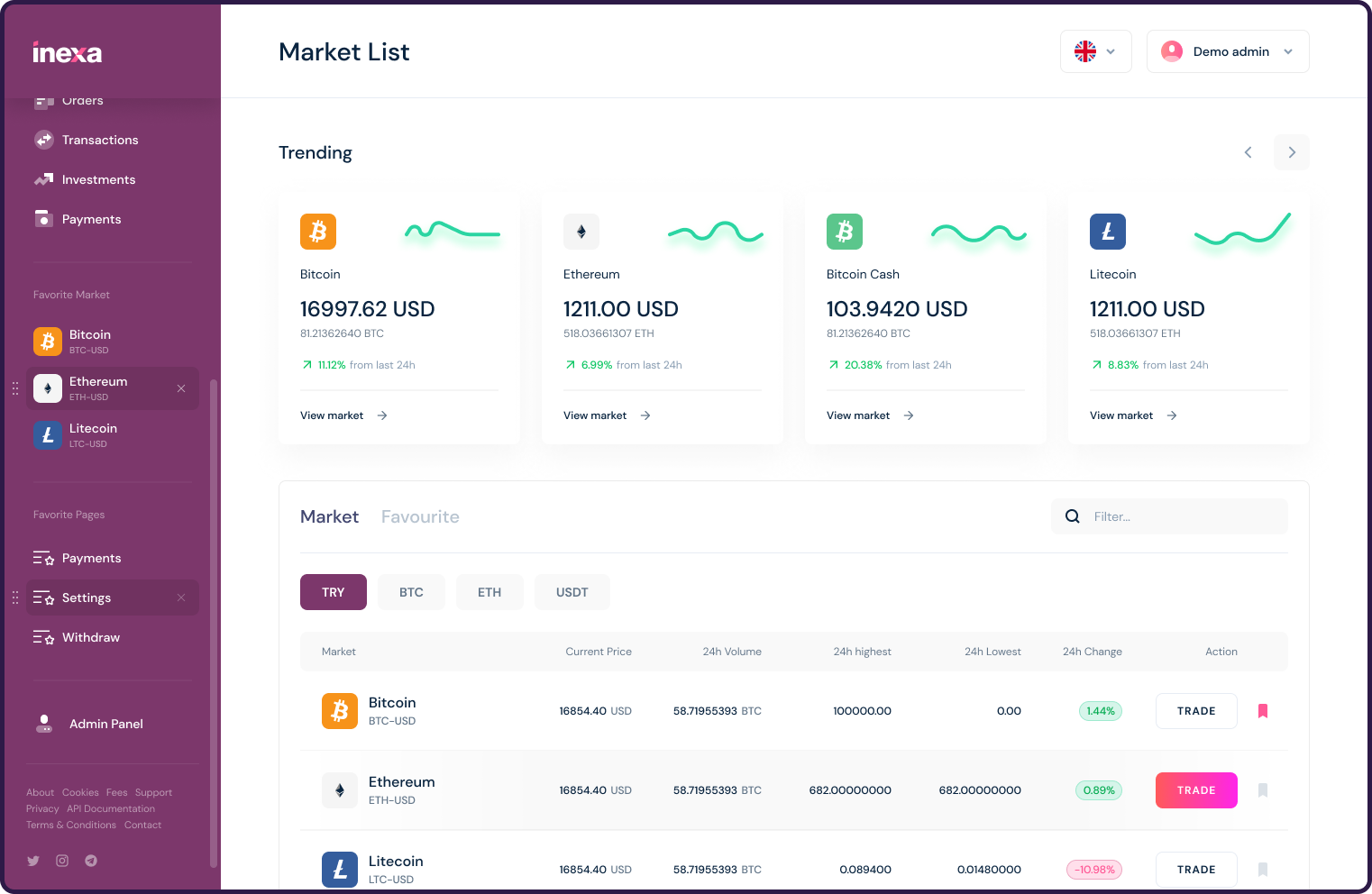
Let Us Know! Thanks
Whatsapp: +90 535 062 95 81
Regards
Powered by WHMCompleteSolution
